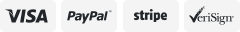-40%
Easycap USB Audio VHS to DVD Converter Capture Recorder Analog Video Digital US
$ 4.53
- Description
- Size Guide
Description
DESCRIPTION【Powerful Function】 You can connect the audio and video output of the TV, connect to the acquisition card, watch the TV program on the computer, and record the video files at the same time, save them in the computer, and watch at any time. It can also be recorded on the CD for a long time and will not be lost because of a computer failure.
【Plug & Play, Easy to Use】 1. Connected the adapter. 2. Installed the software that comes with it. 3. Connected the VCR, opened the program. 4. Selected the input video (VHS VCR USB) 5.selected the input sound (same as the above) 6.selected the destination folder 7.selected ntsc high definition format.pressed the big red record button and pressed play on the VCR.ll of the above steps took approximately 10 minutes.
【Small & Lightweight, Easy to Carry】 8.8cm(L)*2.8cm(W)*1.8cm(H), 80g, easy to take out for party or somewhere that need.
【Support for Many System】 Support Win 2000/ Win Vista/ Win 7/ Win 8/ Win 10/ XP and MAC system.
【Support Many formats】 Vhs to DVD Converter-Support for most formats: record in DVD+/-R/RW,DVD/-VR,and DVD-Video, web and mobile devices.
【Great for Digitizing Old Analog Video Tapes】 Video Capture Device-Connect the analog signal video recorder with your PC/Laptop and Achieve the conversion to digital signal.Enable preserve memories now.You can make your family album and your own movies at easy.
Product Instruction:
White Cable: for audio in
Red Cable: for audio in
Yellow Cable: for CVBS in
Black Cable: for S-Video in
Specifications:
Chip Model: HW007(Support Win 10) (Other seller's is UTV007, that won't support win 10)
Support NTSC/PAL video format
Support high quality video resolution NTSC: 720x480@30fps, PAL: 720x576@25fps
Support input Formats: record in DVD+/-R/RW, DVD+/-VR, and DVD-Video
Video input: One RCA composite, One S-video
Audio input: Stereo audio(RCA)
Support output Formats: DV, AVI, MPEG, WMV, VCD, DVD
Dimension: (L)90mm x (W)26mm x (H)15mm, portable and easy to store, plug &play
Include Professional Video Capture Software: Honestech TVR 2.5
Used it with Windows 10 home edition.Steps:
- First connected the adapter, (Windows installed some drivers automatically and then installed the software that comes with it.
- Connected the VCR, opened the program
- Opened settings
- Selected the input video (VHS VCR USB)
- Selected the input sound (same as the above)
- Selected the destination folder
- Selected ntsc high definition format
- Pressed the big red record button and pressed play on the VCR.
All of the above steps took approximately 10 minutes.
Package includes:
1 X USB VIDEO AUDIO CAPTURE ADAPTER VHS TO DVD HDD TV CARD
1 X User Manual
1 X CD Software
1 X USB extension cable
About Us
|
Newsletter
|
Feedback
|
Contact Us
Copyright ? 2015 1topmall. All rights reserved.